Installing and Configuring OpenVPN Server on CentOS using Webmin (part 1)
 Our company have several branches and mobile users that need to access data in the head office. I need to provide VPN access for them. I want a solution for site-to-site VPN that is cost effective, stable, easy to use and configure with Graphical User Interface. After exploring the documentation in the net, I find the solution for my need. I use OpenVPN with Webmin running on CentOS server in the head office side. As for the branches side, I choose pfSense. And for the mobile users, I use OpenVPN client for Windows.
Our company have several branches and mobile users that need to access data in the head office. I need to provide VPN access for them. I want a solution for site-to-site VPN that is cost effective, stable, easy to use and configure with Graphical User Interface. After exploring the documentation in the net, I find the solution for my need. I use OpenVPN with Webmin running on CentOS server in the head office side. As for the branches side, I choose pfSense. And for the mobile users, I use OpenVPN client for Windows.
This article came out as my documentation on configuring the system. In this article, I provide step-by-step instruction for configuring an OpenVPN server running on CentOS using webmin, configuring OpenVPN client running on pfSense and OpenVPN client running on Windows 7.
In the head office, I put the OpenVPN server in a DMZ segmen, separate it from LAN segmen where the internal server and client reside. I use an UTM/firewall to separate the WAN, DMZ and our LANs. Using this, I can configure firewall rule between WN, DMZ and LAN segmen.
Here is the diagram of our network environment.
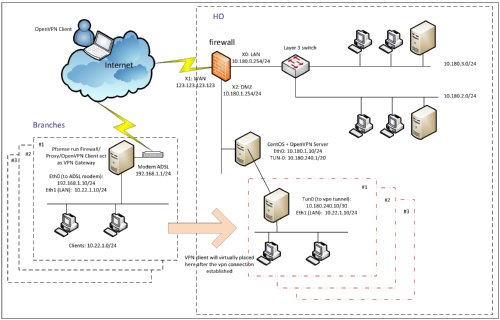
In the next section, I will describe about the webmin and openvpn installation.
October 10th, 2023 at 11:14 pm
order claritin 10mg online cheap buy claritin 10mg generic dapoxetine 60mg ca
October 11th, 2023 at 12:34 am
ozobax online buy order elavil online toradol sale
October 12th, 2023 at 4:49 pm
buy lioresal tablets toradol price toradol canada