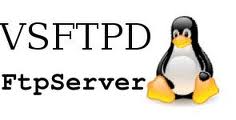Maximum Number of Telnet Sessions Active
By default, ProCurve switches support a total of three open Telnet sessions and do not automatically terminate sessions that were not properly exited.
When the maximum telnet session reached, when we try to telnet the switch, we will get a message “Sorry, the maximum number of telnet sessions are active. Try again later.”
To close the open Telnet sessions, it is necessary to either access the switch over the serial console port and kill the sessions, or else reboot.
When you access the switch through a serial console session, issue the command: “kill” at the prompt. This closes the open Telnet sessions.
To close specific telnet session, issue the command “kill <session>”. You can issue the command “show telnet” to list the telnet session.
To automatically close inactive Telnet sessions, configure an inactivity timer setting.