Maximum Number of Telnet Sessions Active
By default, ProCurve switches support a total of three open Telnet sessions and do not automatically terminate sessions that were not properly exited.
When the maximum telnet session reached, when we try to telnet the switch, we will get a message “Sorry, the maximum number of telnet sessions are active. Try again later.”
To close the open Telnet sessions, it is necessary to either access the switch over the serial console port and kill the sessions, or else reboot.
When you access the switch through a serial console session, issue the command: “kill” at the prompt. This closes the open Telnet sessions.
To close specific telnet session, issue the command “kill <session>”. You can issue the command “show telnet” to list the telnet session.
To automatically close inactive Telnet sessions, configure an inactivity timer setting.
Google Apps (free edition) only for single user
 This morning, I notice that I cannot create a new free Google Apps account any more. Actually I wanted to create this Google Apps account for my wife start up project.
This morning, I notice that I cannot create a new free Google Apps account any more. Actually I wanted to create this Google Apps account for my wife start up project.
Google said that “Starting on December 6, 2012, Google will no longer offer new accounts for the free edition of Google Apps. If you already have the free edition, you can continue to use it for free. This change has no impact on existing users of the free edition. ” More »
Tags: google apps, windows live custom domainsMCITP Server Administrator
 Sejak lulus ujian 649 TS: Upgrading Your MCSE on Windows Server 2003 to Windows Server 2008, Technology Specialist tanggal 26 Februari 2008, pernah direncanakan untuk segera meneruskan ujian agar mendapatkan sertifikasi MCITP Server Administrator dan MCITP Enterprise Administrator. Namun kesibukan kerja dan kemalasan lebih dominan sehingga rencana ujian tsb diabaikan.
Sejak lulus ujian 649 TS: Upgrading Your MCSE on Windows Server 2003 to Windows Server 2008, Technology Specialist tanggal 26 Februari 2008, pernah direncanakan untuk segera meneruskan ujian agar mendapatkan sertifikasi MCITP Server Administrator dan MCITP Enterprise Administrator. Namun kesibukan kerja dan kemalasan lebih dominan sehingga rencana ujian tsb diabaikan. 
Reset forgotten MySQL root password
If you forgot your MySQL root password, then this article will help you. This article explains how to reset a forgotten mysql root password. This process require root access on the server. More »
Tags: mysql, reset passowrdDeny file/directory deletion and directory creation in vsftpd
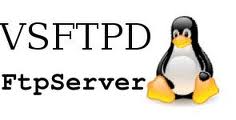 Some times there is situation when we need users to be able to upload files to ftp server but not allowed to delete files/directories and create directory.
Some times there is situation when we need users to be able to upload files to ftp server but not allowed to delete files/directories and create directory.
vsftpd have cmds_allowed directive that can be used for this purpose. In this directive, specifies a comma-delimited list of FTP commands allowed by the server. All other commands not specified are rejected. More »
Tags: deny deletion, deny mkdir, vsftpdvsftpd log files
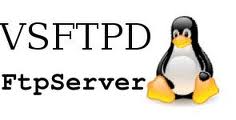 In vsftpd we can choose between these two log types:
In vsftpd we can choose between these two log types:
– log only the file transfer (upload/download) information.
– log all FTP commands and responses. We will need this log when debugging FTP problems.
Tags: debug ftp, log, loggging, vsftpdFinally… real hosting
Finally, after a week of “redirect to bodis . com”, i have my website back.
And finally …. i pay for the premium hosting account.
No more force redirect like the free hosting … 😉
Tags: hostingRestrict file type with vsftpd
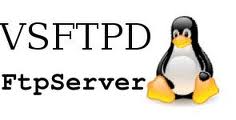 vsftpd have an option to restrict file type(s) for upload/download. That vsftpd option is deny_file. For example, to restrict file *.mp3 and *.avi, use this in vsftpd configuration file:
vsftpd have an option to restrict file type(s) for upload/download. That vsftpd option is deny_file. For example, to restrict file *.mp3 and *.avi, use this in vsftpd configuration file:
deny_file={*.mp3,*.avi}
If we put the option in vsftpd.conf, it will be applied to all vsftpd users. In virtual users configuration, we can put the option in specific user configuration file, so only selected user will be affected by the configuration.
Tags: FTP, vsftpd