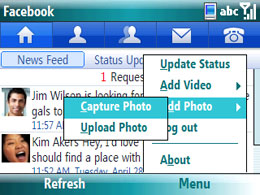Remove disconnected mailboxes in Exchange 2007
 In Exchange 2007, there are two options to delete a mailbox:
In Exchange 2007, there are two options to delete a mailbox:
1. Remove Mailbox
2. Disable Mailbox
If you remove a mailbox, the mailbox data that is stored in the Exchange mailbox database is marked for deletion and the associated user account is also deleted from Active Directory. If you disable a mailbox, the user account is retain, it will only disassociate the mailbox data from the user account.
Exchange retain disconnected mailboxes in the mailbox database based on the deleted mailbox retention settings configured for that mailbox database. In Exchange 2007, the default retention period is 30 days. During this time, the disconnected mailbox can be recovered by associating it with an existing Active Directory user account. After the specified retention period, a disconnected mailbox is permanently deleted from the Exchange mailbox database. More »
Tags: exchange 2007; disconnected mailbox